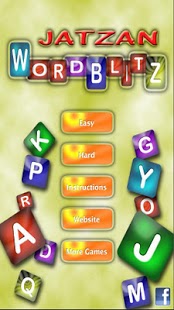WordBlitz 1.0
Free Version
Publisher Description
Jatzan WordBlitz is a FREE fast action packed word game that will test your brain and reflexes!
The premise is simple. Tap on letters as they drop to make a word and then click on the check (tick) mark. Each word increases your score. Some letters, e.g. Z, are worth more than others. Longer words will increase your score faster. Using the smaller letters that may appear will also increase your score quicker. If you select the wrong letter, don't worry, just click on the cross which will clear your selected letters.
You have just 180 seconds to get the highest score you can. Don't allow too many leters to fill up the screen or the game will be over.
Master the balance of getting the longest, highest-scoring words you can, with keeping the screen manageable.
Sounds easy?
Think you can get the highest score?
We will be adding an online leaderboard shortly, so you can compare your score with others around the world!
Get practicing now and tell your friends.
Jatzan WordBlitz is THE thinking person's game of 2011!
About WordBlitz
WordBlitz is a free app for Android published in the Puzzle & Word Games list of apps, part of Games & Entertainment.
The company that develops WordBlitz is Jatzan. The latest version released by its developer is 1.0. This app was rated by 1 users of our site and has an average rating of 5.0.
To install WordBlitz on your Android device, just click the green Continue To App button above to start the installation process. The app is listed on our website since 2011-09-13 and was downloaded 5 times. We have already checked if the download link is safe, however for your own protection we recommend that you scan the downloaded app with your antivirus. Your antivirus may detect the WordBlitz as malware as malware if the download link to com.jatzan.wordblitz is broken.
How to install WordBlitz on your Android device:
- Click on the Continue To App button on our website. This will redirect you to Google Play.
- Once the WordBlitz is shown in the Google Play listing of your Android device, you can start its download and installation. Tap on the Install button located below the search bar and to the right of the app icon.
- A pop-up window with the permissions required by WordBlitz will be shown. Click on Accept to continue the process.
- WordBlitz will be downloaded onto your device, displaying a progress. Once the download completes, the installation will start and you'll get a notification after the installation is finished.